Professionally Installed Home Automation Houston
Home Automation Installation
Top Home Automation Systems on the market for both new or existing homes in Houston, TX and the surrounding areas.
-
Smart Homes allow your daily electronic and lighting routines to be executed autonomously while comfortably wake up to the moods and scenes that fit you. Never use unwanted electricity by simply telling the system what to turn off and when- vacant rooms, after certain times, or during certain events (date, time, temperature, humidity, amount of light, presence of liquids, your proximity to the location or astronomically).
-
Total Control by URC (Universal Remote Control). By utilizing the best in Smart Home Systems, the user is allowed a hands free experience in your home or office. Total Control Automation Installations allow you to concentrate on what matters: family/ business/ or relaxation.
-
Businesses too can also utilize Automation Systems. Commercial Automation differs from Home Automation installations only in their applications. Allow for behind-the-scenes control of lighting and electronics, but the benefits for the business owner actually pays for the system over time. Now today's business owner can easily:
(1) Track employees attendance and movements
(2) Monitor the energy usage in certain areas of importance
(3) Receive notifications of items of concern
(4) Monitor POS systems remotely and get notifications of key events
(5) Trigger events from your surveillance system
-
Lighting Control System Installations in existing structures in Houston, TX and the surrounding areas can be upgraded as easily as new homes & buildings. Smart Home Lighting Systems can turn off unused electronics and dim or turn off certain lights in order to lower your electricity bill. LED Lighting can be coupled with standard lighting, to give added mood via accent coloring. Regardless of your need for an upgrade, Logan Home Theater & Automation can make your dreams a reality.
-
LED Lighting simply changes the entire mood of any scene. You can accent your TVs, Projection Screens, Cabinetry, Home Theater Seating or any other Furniture using strategic locations.
More than You Need to Know About Home Automation?
What Can Your Automation Control?
Audio/Video Equipment
Audio Equipment
Cable Boxes
DVRs
CD Players
DVD Players
Blu-Ray Players
DVRs
Gaming Systems
Laser-disc Players
Matrix Switches
Media Players
Projectors
Satellite Boxes
Soundbars
Tape Players (yuck)
TVs
Video Games
VCRs (double yuck)
WebTV
Lights
Dimmers & On/Off Switches
Motion Detecting Light Switches
Thermostats/ HVAC/ Climate-
IP Cameras/ NVRs & DVRs-
Doorbells
Garage Doors
Irrigation
Power Management-
Spa Control
Shades
Door Locks
(Many styles to choose from/ Either match what you have or upgrade the look)
Streaming Audio-
DEVICES TO CONTROL THESE ITEMS
Touchscreen Remotes
TDC-9100
10” Whole-House Remote
TDC-7100
Whole-House Remote
Touchscreen Keypads
TKP-9600
10" In-Wall Touchscreen
TKP-7600
7" In-Wall Touchscreen
Handheld Remotes
TRC-1480
Whole-House Remote with Voice Control
TRC-1080
Whole-House Remote
TRC-820
Single-Room Remote
CONTROL THESE ITEMS HANDS-FREE
Device Events- Make something happen every time a device is turned on/off or other variable [Example= Every time I turn on the TV in the Family Room after sunset- Turn on the "Movie Time Lighting Scene" & close the blinds]
Time Schedule- Make something happen at certain times of the day or night [Example= If the kids TV is on after 10 pm on Sunday thru Thursday- turn it off]
Astronomical Clock- Make something happen according to the sunrise and sunset of your home [Example= Turn on all exterior & hallway lights 30 minutes before sunset]
Geofencing- Make something happen (or get a notification to make something happen) based on the GPS of your mobile phone [Example= Every time I land @ Seattle airport, put my home into "Vacation Mode"]/ [Example= Every time I leave 1 mile from the home- ask if I want to lock the doors and cut off all lights & electronics]
NFC Tags- Make something happen by passing your mobile phone next to a strategically placed sticker the size of your thumb nail [Example= When Daddy passes his phone by the NFC tag on the nightstand near the charger- Tune the Master Bedroom and Master Bathroom TVs to ESPN + turn the Master Bathroom speakers to the last played radio station on volume 30]
Motion Detection- Make something happen by movement [Example= The first time the Kitchen motion detector sees motion between 5 am & 7 am- Turn on Family Room TV to ESPN + initiate the "Good Morning" lighting scene]
Sensors- The Total Control system comes with various sensors to make some of your commands possible. These are chosen by the design engineer, but we wanted to make you aware of some of them in case it one of them make you think of a needed/ wanted system function. [Example of a need= If small child's Wii gets turned on- then turn on the TV for him/ her]